This article is part one of a two-part series.
When I was a freshman in college, I got to know the world of budgeting. I was working two jobs and had new things to pay for, like groceries, tuition and an unprecedented amount of gas from being outside way too often. I would check my bank account once a week, either finding more funds to throw away than I thought I had or an account teetering on overdraft.
I am a serious perfectionist, so living in limbo with my money started to cause anxiety after a few months. I finally sat down and made a budget, and my life has become less stressful ever since. Budgeting and saving are life lessons any college kid should learn.
According to Southern New Hampshire University, budgeting is especially beneficial for college students. Budgeting in college can help students learn how to avoid debt, create emergency savings funds and balance expenses. Financially literate students have a better chance of success with their money after graduation, too.
I am no finance major or accountant, but I feel confident in how I handle my cash. Here are a few tips for getting started with budgeting and saving.
Get handy with Excel
According to InCharge, Excel is the “gold standard” spreadsheet app for creating a budget. Although getting familiar with Excel can take time, it is absolutely worth the effort. I rely on Excel for all things budgeting.
Excel has excellent budget templates that help calculate your income, expenses and savings. The template I use allows users to enter all their income, expenses with due dates and amounts and savings into separate columns and automatically calculates how much they have left to spend every month. I duplicate the same sheet for every month’s budget, so I can compare income over several months.
Additionally, Excel has a sheet called “Total a List” that automatically sums up spending. I created several color-coded categories to track various expenses, spending and savings. I have one sheet each for food, gas, subscriptions, apartment expenses and pet expenses. I update the sheet once every one or two weeks to guide my spending.
Excel is included in your UCCS Office 365 membership. Use it while you have it — ditch the hand cramps and save the trees by saving the paper.
Budgeting takes patience
Creating a budget can be time-consuming. I typically spend an hour creating my budget on the first of the month. I total the income from my two jobs, my cash tips and any extra money, like birthday checks, before checking how much my rent and utilities will be and adjusting expenses.
Be prepared to make changes every month. If you’re not sure how much you will spend on something like gas or groceries, overestimate and give yourself a little less spending money. You can roll over whatever you didn’t spend in one month into the next month’s budget.
I always budget from how much I made the previous month. For example, when I make May’s budget, I will look at all the income I had in April and calculate my income from there. My hours fluctuate, and tips are never a guarantee, so it is especially hard for me to accurately budget on estimations.
If you budget off already-earned money, you can avoid subtracting taxes from your estimated income, which is an important step according to NerdWallet. Make sure you are aware of how much money is taken out of your checks before take-home pay.
Determine your expenses and spending money
After totaling your income, determining your expenses is the next essential part of budgeting. Your expenses include rent, utilities, Wi-Fi, insurance, food, transportation costs, phone bills, revolving payments and subscriptions like Netflix and Amazon Prime. If you purchase anything religiously (like hair products or cat food, for me), you can always count those things as expenses to ensure you leave yourself enough money.
Sometimes, we set up a subscription and forget we’re paying it, so comb through your bank statements for anything extraneous that you could cancel to save money.
NerdWallet says that you should set aside about 30% of your income as spending money, leaving 50-60% for rent and 10-20% for savings. I simply divide whatever money I have left after expenses in half for spending and saving money.
Keep track of your credit usage
Credit utilization refers to how much you spend on credit divided by your credit limit, according to credit bureau Experian. Lower credit utilization makes your credit score go up, which makes you more attractive to lenders. I have already harped on the importance of credit tracking, and budgeting is one of the ways I stay on top of my credit.
I treat all credit purchases as spent money. That way, I never break my budget, even though the funds haven’t left my account. I pay each credit bill in full at the end of the month to avoid accumulating interest.
When I track my spending on Excel, I highlight any purchases made on credit cards but add them to their respective categories, as though I paid with a debit card. I pay for all purchases I made on that credit card on the last day of the month, even if the amount is more than the minimum payment or the balance on my credit statement, which helps prevent debt accumulation.
Photo courtesy of Welch State Bank.